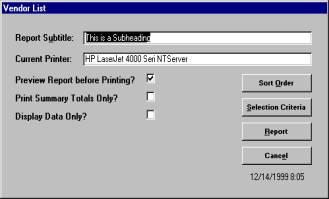MasterTrak | Applications | Overview
| Resources | Related
Links | About MRA | Contact
Us
MasterTrak©
software is designed to provide many features and capabilities to enable
improved management of the organization’s database. Important amount these features and capabilities are:
·
MasterTrak©
operates seamlessly on Windows95™, Windows NT™ Windows98™ and Windows2000™ as well as on Networks
using Windows NT™ or Novell Networking.
·
All
applications in MasterTrak© are menu
driven providing the user with a simple and direct interface with the
various system operations.
·
MasterTrak© provides a standard user interface for data entry and report printing. This
standard interface enables cross training of operators between applications.
·
Extensive
use of dropdown boxes and scan forms to assist the user in
entering data into the MasterTrak© applications.
·
Where
applicable, drill-down capabilities
exist to assist the user in entering missing data or editing incorrect data.
·
Extensive edit checking is provided to assure
that the operator is entering the appropriate data.
·
On-line help is provided, both to describe the data
fields and to provide procedures to assist the operator in performing required
tasks.
·
Interface
with Spreadsheets such as Excel™ using
the standard report preparation interface.
This enables the data from any report in the system to be transferred to
a spreadsheet.
·
Interface
with Word™ and WordPerfect™ word processing systems for the preparation of
personalized letters.
·
The entire
system as well as each application and or process may be password controlled to provide security.
·
The user
can exercise control over the output of
reports by changing the sort and record selection criteria for each report.
·
All
transaction data is kept at the detail
level, with procedures for summarizing provided where appropriate.
·
Detail
reporting with selection criteria for the various fields is available to enable
user inquiry into the database.
·
All
transactions are entered and processed by User
Batch. This enables multiple users
of a given application to control their entries.
·
The user
can use special filtering procedures
to find data in a field or table that matches certain criteria.
Reporting:
|
|
Various
reporting capabilities are built into the MasterTrak©
software. Most reports and lists
provide the capability to:
·
Direct the
output to preview or selected printers.
·
Enter
selection criteria to limit the records being printed.
·
choose
detail or summary presentation.
·
Assign a
subheading note to print on report.
·
Print
summary totals only.
·
Direct
interface to Excel.
·
Print the
selection criteria used on the report.
·
Each User
can save selection criteria as default.